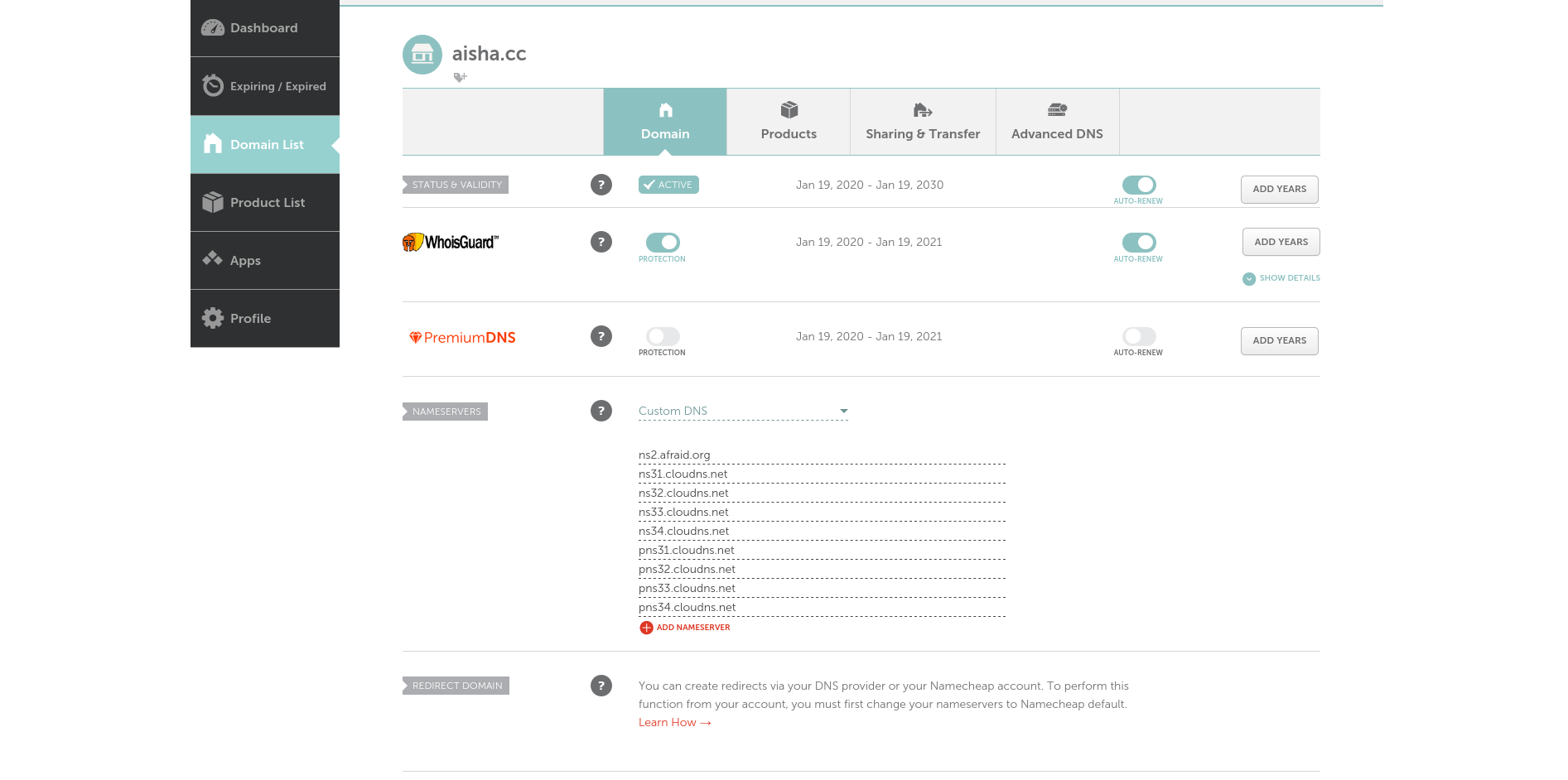FreeDNS setup
FreeDNS (afraid.org)
Example setup for stealth master configuration using freedns.afraid.org
FreeDNS configuration
First make an account on FreeDNS and then go to add backup dns:
https://freedns.afraid.org/secondary/add.php
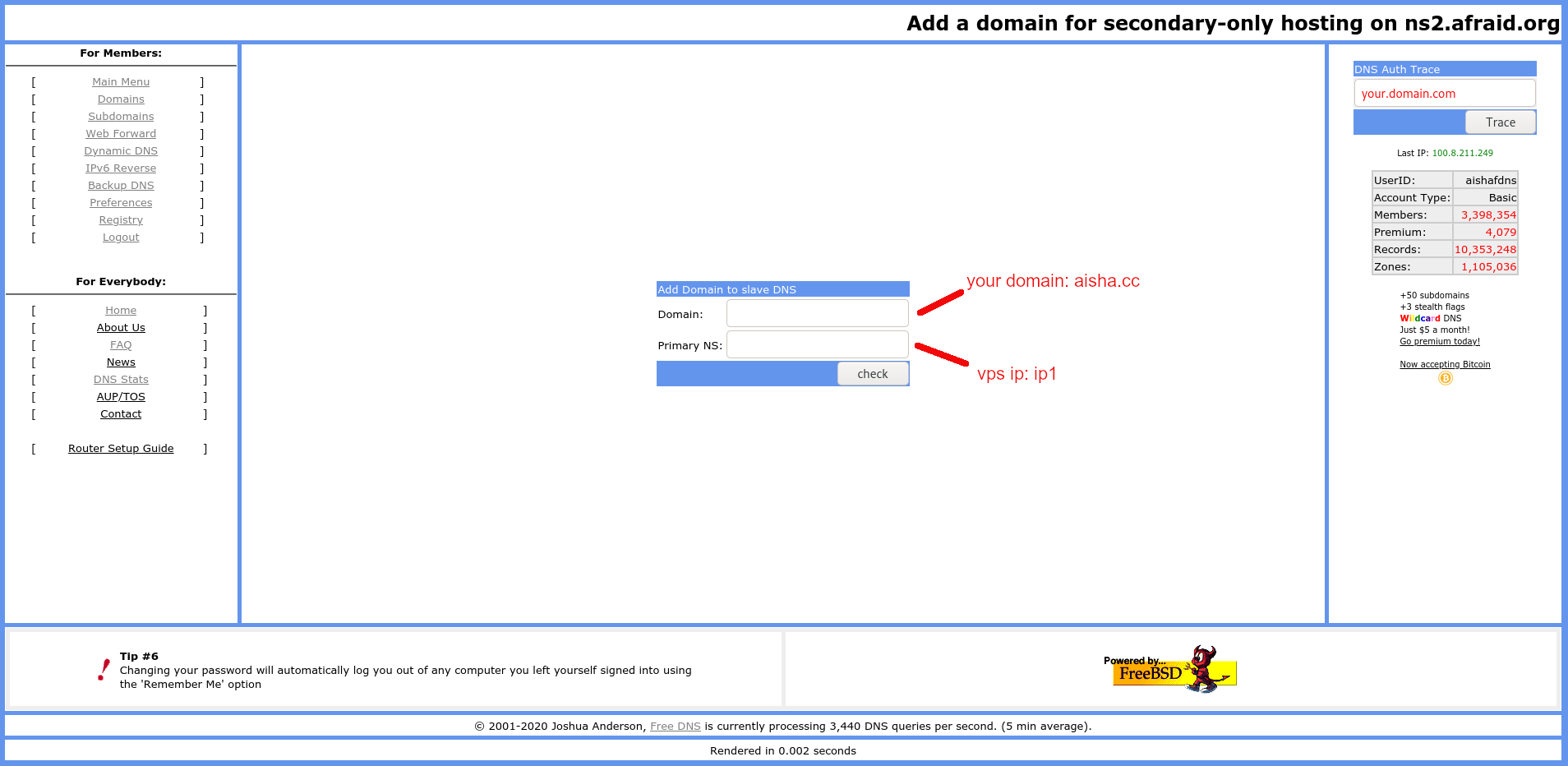
Secondary servers
The information related to secondary nameservers is available on their website: https://freedns.afraid.org/secondary/instructions.php
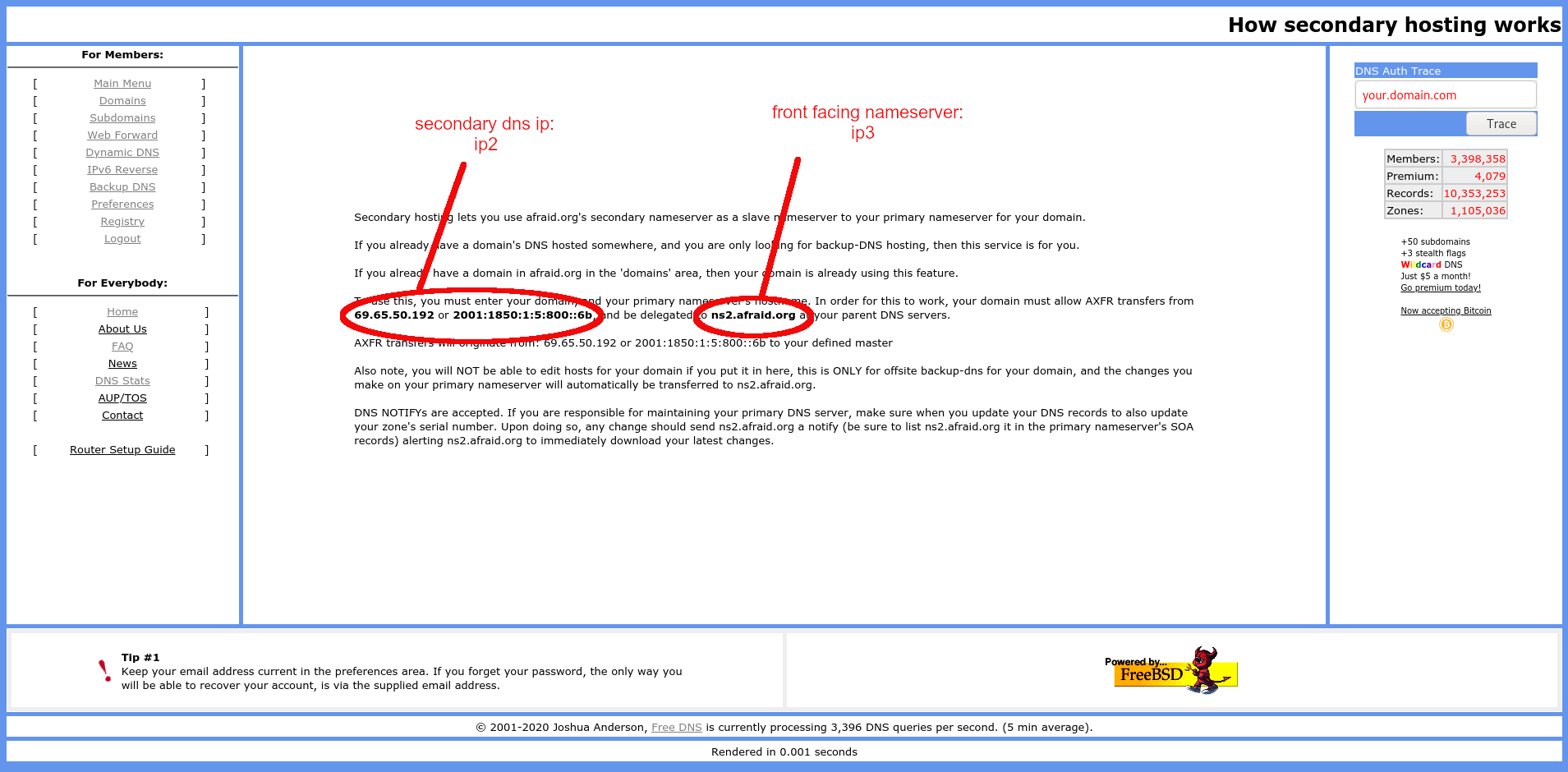
NOTE: This still hasn’t given you the ip of ns2.afraid.org. You should poke around on their website to find the relevant information or use the host command on OpenBSD to get the ip addresses of ns2.afraid.org.
|
|
Registrar configuration (namecheap)
You can set up the configuration at your registrar, depending on your provider. E.g. on NameCheap: